
Back Story
There is a back story to how the beginner’s guide to blogging came about.
In June of 2019, I retired at the ripe young age of 41 from my day job. NOT because I had this blogging thing in the bag. Definitely NOT because I had won the lottery. Although a girl can dream! I retired because my mental health depended on it. I retired because I spent 7 of my 12-year career in law enforcement investigating internet crimes against children.
This required long hours, long periods of time away from home working/training, and a whole lot of mental stress no one prepares you for. It takes a toll on your spirit. After some discussions with my husband, we decided it was time to bring that chapter of my life to a close and focus on my own family.
By nature, I’m a teacher. A helper. I plan to use my blog to begin to teach other people how to build a successful blogging business. Blogging allows me to work from anywhere and still be an active part of my family. It’s a win-win.
Beginner’s Guide to Blogging: Research and Planning
Researching and planning are important steps in starting a blog. The topic of starting a blog returns a lot of information on the internet. The sheer volume can stop you in your tracks. It’s paralyzing.
I don’t believe there is one end all be all beginner’s guide to blogging, but I do believe I can tell you how to avoid some pitfalls.
One established blogger says to build your email list first. Another says Pinterest marketing is the key! And what the heck is a landing page?!
Learning about blogging from a rookie blogger perspective can be helpful. It can act as a guide for new bloggers as they begin their journey and help them avoid common mistakes. It can help new bloggers form a solid game plan. Having a solid game plan is important. It will help the beginner blogger avoid one of the biggest time sucks…trying to consume too much information too quickly, on how to start a blog now.
As I started my blog I became overwhelmed very quickly by the sheer volume of information available. This caused a major slow down in my progress as I jumped from site to site and expert to expert trying to absorb as much information as possible. After getting frustrated and putting my laptop away for a while, I realized I had to come up with a new game plan. And a beginner’s guide…
Find Your Blogging Gurus to Follow
I decided to narrow my information pool to a few bloggers I felt were experts I wanted to learn from and started there. I limited my information pool to a maximum of 5 bloggers I would follow, who I deemed experts, to begin my blogging journey yet again. THIS was my turning point. I found the blogging experts I wanted to follow and I subscribed to all of their blogs and began absorbing as many of their tips and tricks as possible.
There is no magic formula or number for how many bloggers to follow. Do what works for you. Just find a way to get a handle on how much information you are trying to consume or you won’t consume anything.
What exactly is blogging and Is this Really a Beginner’s Guide?
This should be simple to answer. Blogging is a term used for writing about various topics online. IN REAL LIFE blogging is a whole lot more. Blogging is a way of expressing yourself. It’s a way of presenting information on various topics. Blogging has the potential to be lucrative if you work hard and find the right teachers or gurus to follow.
Blogging is not easy. Read that again. I am a rookie blogger and blogging is not easy. There is a lot of information to sort through. You have to wade through a ton of blogger created course options. This is just in the hopes of finding a nugget that will help you spread your blogger wings. Every site you come across has a recommendation for something you should do or buy. How DO you find your way?! My suggestion is to MAKE. A. PLAN. Get a planner. Print a calendar. Get a content planner. Write it out in your journal. It doesn’t matter WHERE you write your plan down. Just make sure you do it.
Is this really a beginner’s guide to blogging? Yes. I wish I’d have found someone in all the noise on the internet when I first started who was a straight shooter. Someone who would tell me what they had tested and what they loved and what they didn’t.
Sooo HOW exactly do I get started with blogging?
The million-dollar question. GTS…Google That Sh!t! Seriously. Google is your friend. Use Google to find experts on how to start a blog now. Take the time to wade through the numerous alleged blogging gurus and find the EXPERTS who speak your language.
You’ll:
- come across bloggers who resonate with your style.
- instantly recognize their authority and expertise.
- connect with their blogging voice (yes that’s a thing) and their content.
The blogging experts I connected with…
It’s A Lovely Life
Heather Delaney Reese at It’s a Lovely Life has an amazing blog. She offers free content on her blog. She has a free 5 day “how to start a blog,” email course. This course walks you through the basics of setting up your blog from scratch. Do it.
After reading through much of Heather’s blog I decided to sign up for her paid course, Blogging Blastoff. This course has a ton of useful information and is set up in a day by day plan which keeps you on track with setting up your blog and building it for success. Heather runs a Facebook group open for anyone to join. This group is full of information and is a space where you can ask questions and get helpful feedback. There are also other subject-based Facebook groups Heather and her husband run.
Suzi at Start a Mom Blog
Suzi at Start a Mom Blog has an amazing blog. Ah-mazing. Just with her free content alone, you can successfully choose a blog niche, pick a name for your blog, get your blog up and running, learn what to blog about, access a plethora of beautiful printables like her 12-month blog plan and much, much more. Again, this is just from her FREE content.
If you want to take your blogging game to the next level, Suzi has numerous paid courses that are well worth the money. After only a brief amount of time plunging through all of her free content, I KNEW I had to have access to as many of her paid courses as possible. I decided to invest in myself and bought access to the VIP Bundle. This gave me access to 10 of Suzi’s prime courses and e-books. Wowza. Every day I learn something new from her blog or course.
Yadsia – Online Template Shop
Yadsia is in a category all by herself. She is an amazing business woman who over delivers on every single product she creates. I can honestly say that because I’m pretty sure I own all of them. I found Yadsia when I was looking for Canva Templates. Thankfully she came up in my search. I bought her Canva Planner Templates to start with. Then her Pinterst Pin Templates. Now I can honestly say I think I own all of her product offerings. Yadsia also has a ton of free info on her YouTube channel. Go check her out.
{Disclaimer time: This page contains affiliate links. What this means for you is if you click on one of my affiliate links and make a purchase, I will earn a commission from your purchase at NO additional cost to you. You, however, will be helping this mama’s small business with each click through my affiliate link to purchase. See full disclosure here.}
Legal Bundle for Protecting Your Blog
Amira at A Self Guru is the next noteworthy expert worth discussing. I came across her blog after reading a blog post on Alex and Lauren’s Create and Go website. Amira is literally a guru on the legal side of blogging. She is an attorney who provides a paid legal bundle for your website that provides you with a privacy policy template, disclaimer template, and terms and conditions template. This paid legal bundle is a customizable time saver and is totally worth the investment.
Pinterest Training
My next recommended expert to check out is Nadalie Bardo from It’s All You Boo. I was fortunate enough to find Nadalie after receiving an email from Amira at A Self Guru regarding a free Pinterest masterclass the 2 of them were hosting live. After reading the email from Amira, I was super excited to see what Nadalie had in store. I signed up for the masterclass on the spot.
On the night of the masterclass, I had a raging migraine. Thankfully I had set a reminder on my phone. Nadalie and Amira emailed reminders too. I pulled it together enough to attend. Wow. It was a wealth of information and this was just the free masterclass. I signed up, that night, for Nadalie’s paid Pinterest Popular course and the rest is history.
Other Bloggers
There are a few others I am currently vetting to see if their information aligns with what I’ve learned from other blogging experts. I want to make sure I like their blog voice too. You’ll see how important this is if you come across a knowledgeable blogger whose blog voice annoys the crap out of you. Just sayin’! Once I’m done I’ll update the Beginner’s Guide to Blogging to reflect any new bloggers I have vetted and love their style.
Where do I host my blog?
There are a lot of choices. You need to do your research and see which hosting company meets your needs. I have used GoDaddy and HostGator. Now I use Bluehost and am very satisfied with their services and the speed of my blog. I know there are many other hosting companies out there and just as many bloggers to testify to their happiness with these companies as well. Evaluate each hosting company and make an educated decision based on the services they offer and if those services are a fit for your business/website.
Bluehost is a great hosting site for a small business website. They offer a variety of affordable services. I chose Bluehost for several reasons. It’s affordable, offers unlimited email addresses under my plan, and offers SSL Certificates. It’s a good fit for my blog.
Email Marketing, what the heck is that?!
Convertkit is a paid email marketing manager. It allows users to build their email lists and makes managing those lists and autoresponders user-friendly. I briefly tried Mail Chimp and Mailer Lite. Mail Chimp is free up to 2,000 and Mailer Lite is free up to 1,000 contacts. Both are probably great starter email list builders.
I recommend going for a free trial with Convertkit. It requires no credit card and gives you time to try it out to see what you think. ConvertKit will prompt you in your profile to add your credit card information. There is a countdown ticker displaying the number of days you have left in your trial. This is to keep your subscription active.
For me personally, Convertkit is my slowly becoming my jam. I didn’t know where to start with figuring out how to build an email list from zero. Convertkit made it easier. I was quickly able to set up my first two landing pages and get them on Pinterest. As a beginner blogger, this was a big deal and why I’ve included them in this guide. They have free webinars you can sign up for and a well-built help section to answer questions and help you set up your systems. Give Convertkit a try!
Photo Editing
Recently, Canva has become my go-to for making unique pins for Pinterest and images for Instagram. The volume of templates they provide is awesome. I have used the free version, but found the value in the Pro features well worth the subscription. Ultimately, as a beginning blogger, you can use their free plan to do everything you need with design for blogging, Pinterest, or Instagram, but you will want to upgrade. They offer monthly and annual plans when you are ready.
My blogging journey is a work in progress. I am still compiling a list of additional resources I love. I will not recommend anything I haven’t tried and liked. If something changes with a product that I previously recommended which makes me change my opinion of the product, I will make updates. Stay tuned. Hopefully you found some useful nugget in this beginner’s guide to blogging.
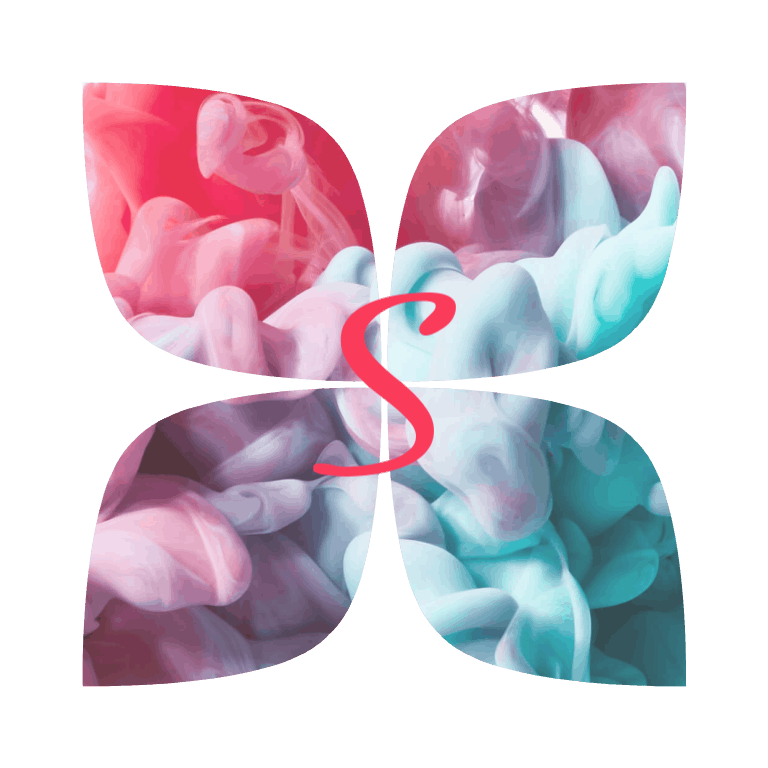


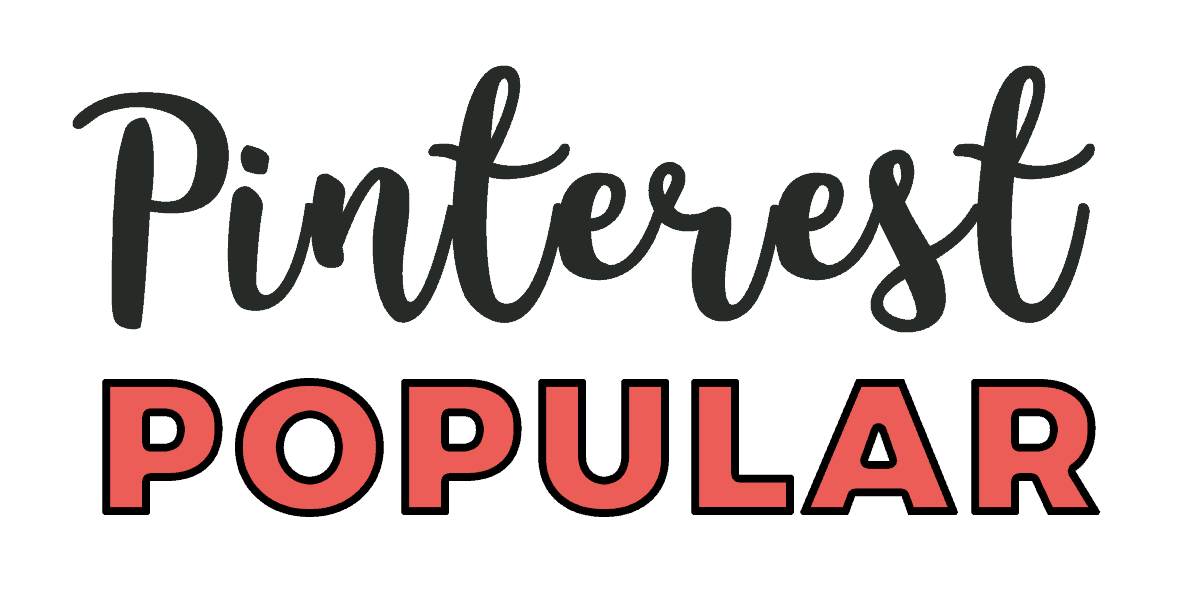

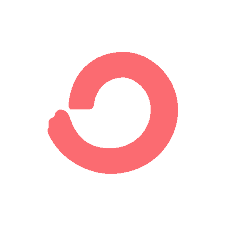


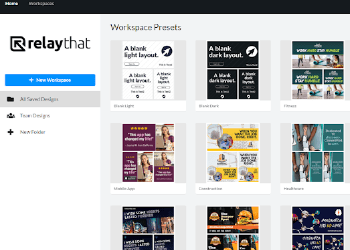
0 Comments